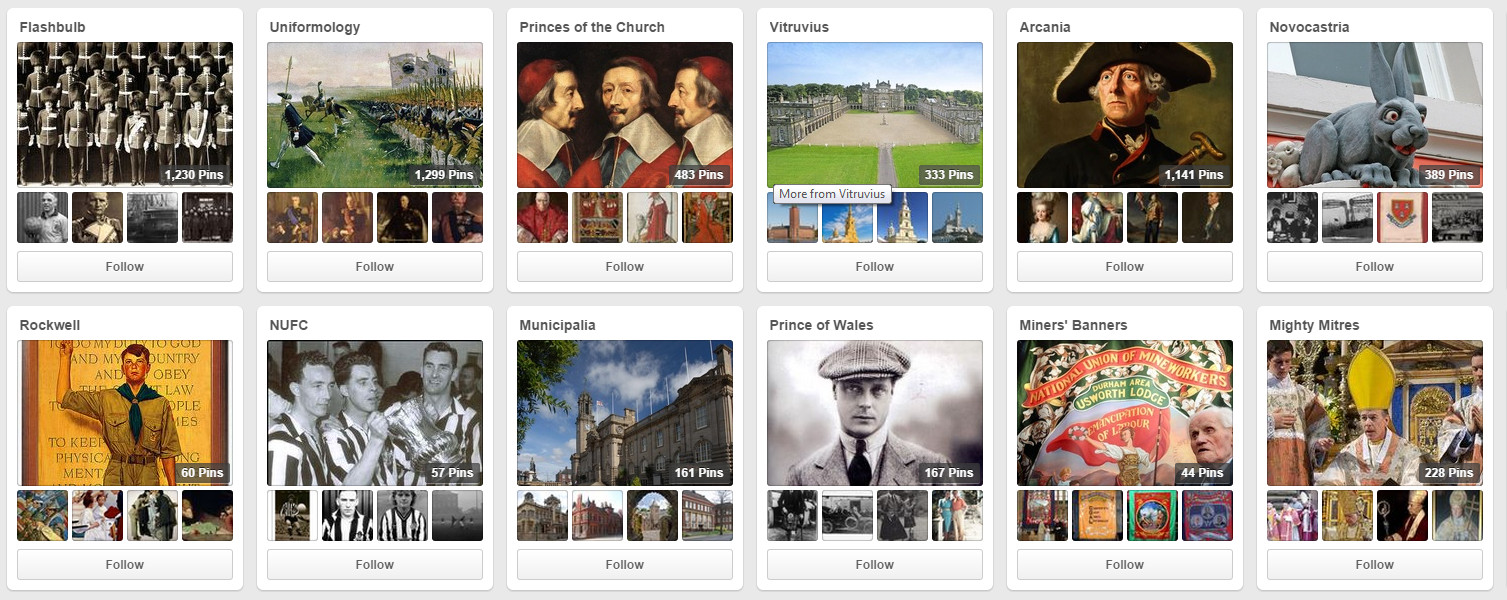Using technology the potential for individuals to draw together their own collections of online resources is enormous. In this Thing we are looking at online curation, using tools like Pinterest and Tumblr. We’ve already discussed Storify and tools for sharing text-based content, but let’s explore some more visual tools. We’d like to look at two aspects: (1) the way that researchers and teachers of the public can use various websites and tools to curate collections around their chosen topics, and (2) how academic professionals can use these tools to curate a collection of links and resources relevant to their work and professional development.
Pinterest allows users to create virtual pinboards of images and videos according to their interests.
- Researchers and academic institutions are using Pinterest for many purposes. Here’s just a few examples:
- Made with the British Library promotes community use of library resources.
- Dan Jackson’s ‘Northumbriana‘ provides great history-related links.
- Researchers can also use Pinterest to collect resources relevant to their work. See the Pinterest boards developed to support 23 Mobile Things as an example, or the way the University of Virginia uses it to showcase staff output.
- Many instructors are using Pinterest to create reading lists or boards of relevant content. The LSE blog covers a ‘how to’ (though be aware of copyright issues), while the Bodleian Education Library provides a good example on their ‘New Teaching Resources’ board.
Tumblr, a microblogging platform, allows users to post their own content or “reblog” content posted by other users. Posts can also be tagged with hashtags (e.g. #libraries).
- Researchers and universities are using Tumblr in many different ways – here’s just a few examples:
- New York Public Library is using Tumblr to promote and share information about their LIVE from the NYPL program
- University of California is using Tumblr to showcase its research
- Oxford University Press uses Tumblr to highlight content related to its publications
- How are researchers using Tumblr for professional development?
- Circulating Ideas uses a Tumblr to share podcasts and information
- Some hashtags used to talk about research-related topics include #research, #academics
- This is What a Librarian Looks Like is “challenging the librarian stereotype one post at a time”
Explore further
- Take a look at the New York Public Library, which uses its Tumblr to post highlights from their collection, join in with Tumblr-wide conversations and themes (e.g. Mustache Monday, or Caturday), give updates on library events and services, and share updates about news and topics impacting on the sector.
- Explore more links on the 23 Things for Research boards (Curating and Tumblr).
- Read ‘More than just a pretty picture? How sociologists (and other social scientists) can use Pinterest‘ on the LSE blog.
Blog post
Have you searched for material in your research or study area on Pinterest and Tumblr? Do you think that you could use these tools to share information or collate it all in one place for personal use?
(Adapted from 23 Mobile Things).