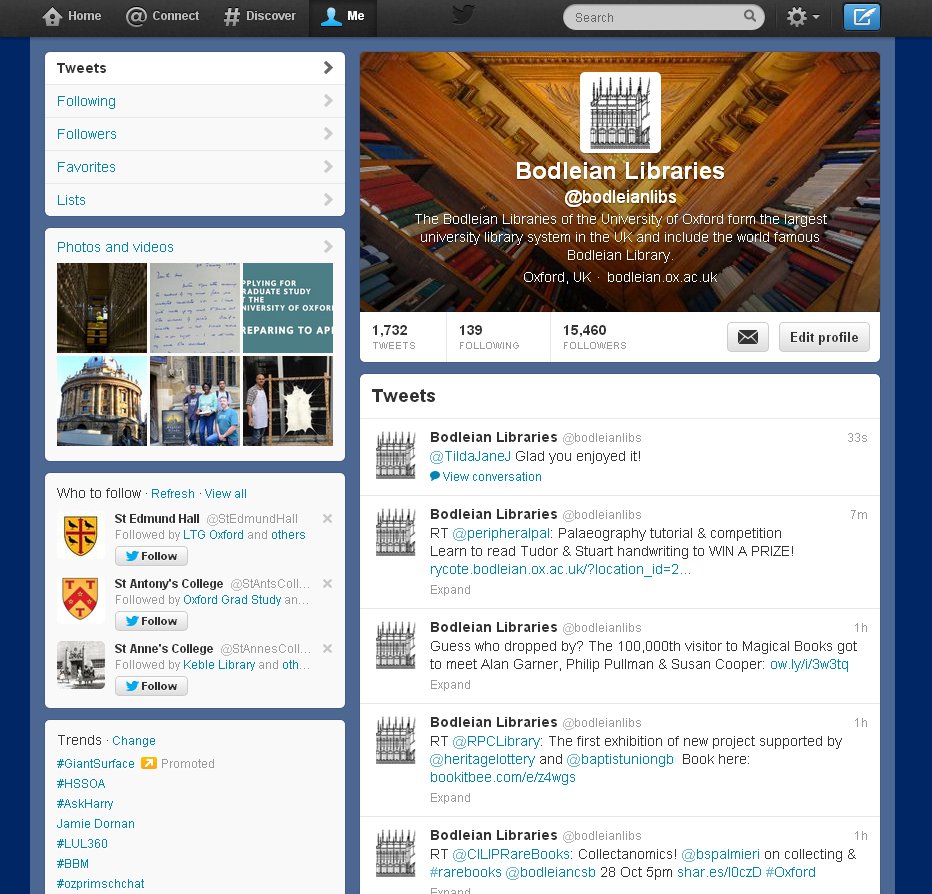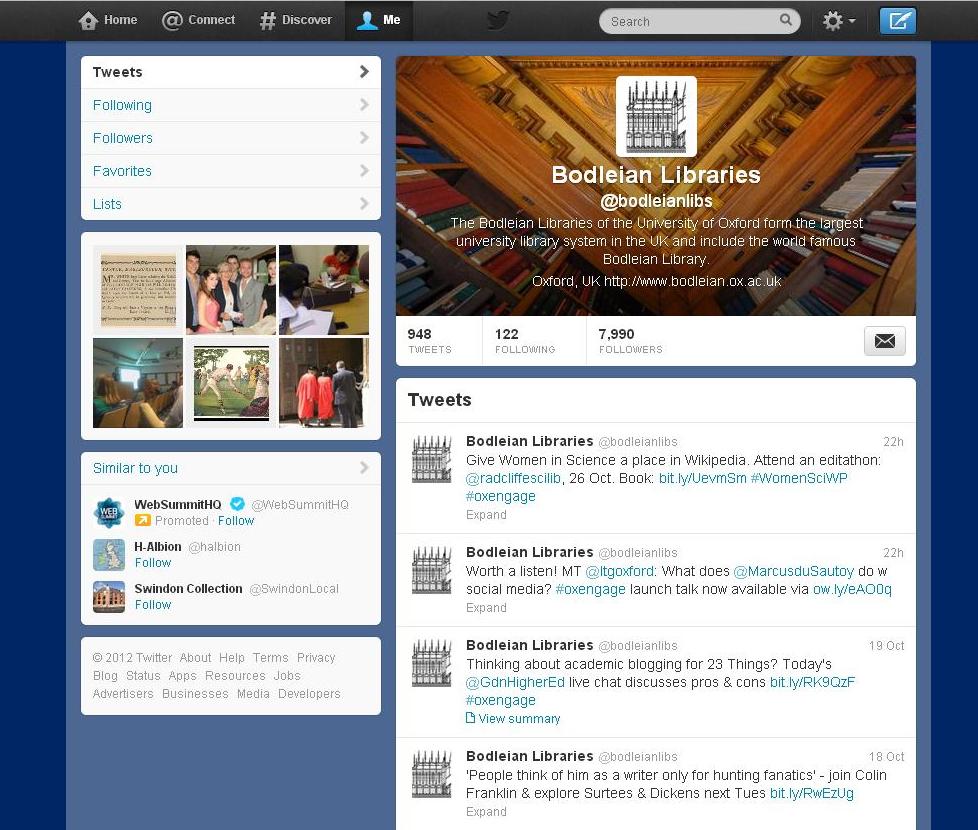What is Twitter?
Twitter is a micro-blogging service that allows you to publish short updates of up to 140 characters. You can follow other users to subscribe to their updates. All updates from users you follow appear in your own feed, so it’s easy to see them.
Why use Twitter?
It’s a common misconception that Twitter is ALL about people tweeting what they had for breakfast (or their latest date, or their sleeping habits, etc.). Although there are certainly (many!) people who only use Twitter for these things, the reality is that many users prefer to use it to ask questions, network or share relevant information and interesting links. It can be a powerful tool, both for building professional contacts and for staying up to date in your area. There are also many organisations and researchers using Twitter creatively to stay in touch with their students or contacts. You can use Twitter to tweet your work, ask questions, crowdsource data and reach new audiences, as well as to publicise events and news, get feedback and get/answer questions in the classroom. You might use Twitter for any of the following (via #DH23):
- Publicising your work, such as a new blog post or article.
- Disseminating news about your professional activities, such as attending a conference
- Commenting on news in your field or HE in general
- Sharing interesting context you find, through tweeting URLs (shortened with services such as tinyurl or bit.ly to leave you more characters to comment with) or through retweeting others’ tweets (marked RT to acknowledge that it’s not your original content, or MT if you change it slightly)
- News updates (from blogs such as those of other 23 Things participants, InsideHigherEd or publications such as the THES or Guardian Higher Education),
- Opportunities and news from professional or research bodies such as Vitae or the UK Research Staff Association or funding bodies such as the Research Councils UK or AHRC). These might include calls for papers, funding or jobs.
- Activities in Departments, Libraries and other research centres. You can find out about seminars and conferences this way.
- Livetweeting at conferences (either participating in the conference audience ‘backchannel’ or to get a flavour of discussions and speakers to look up, and participate remotely by asking questions, if you can’t attend in person)
- Asking questions, and answering those of others.
- Crowdsourcing and finding research collaborators or participants
- Finding and contacting individual scholars in your field who might be able to recommend readings, answer questions or suggest opportunities that would be interesting for you.
- Enhancing some of the more informal communication that occurs in the academic world such as networking at conferences and seminars, bumping into colleagues at your own and other institutions or moral support from peers.
- Peer support
- A bit of light relief: follow @PhDcomics
Some basic Twitter vocabulary
(see the Twitter Glossary for more)
- Tweet: a single update of no more than 140 characters
- RT: A Retweet, or a way of reposting a tweet originally posted by another user, sometime with your own text added (more info on Retweets from Twitter support)
- @reply: a reply to another user (more info on @reply from Twitter support)
- DM: a private message sent to another user (more info on DMs from Twitter support)
- #: A hashtag, which provides a method of grouping tweets by adding a standard tag, e.g. #bodleian, so that all tweets on a particular event or issue can be easily searched and tracked (more info on hashtags from Twitter support)
Task
If you already have a Twitter account, skip ahead to Exploring Further. If not, follow these easy steps to get one set up.
- Go to http://twitter.com/ and use the sign up box to get started. Follow the steps to create an account (if you want more help, Twitter provides detailed step-by-step instructions). You may want to think about your online presence when you decide on a user name. Do you want to be consistent across your various accounts?
- Once you have created your account, you’ll be taken to your Twitter homepage where there are further steps to work through to get you started, e.g. updating your profile to include a short biography or adding a profile picture. You can come back to these steps at any time using the link to Settings in the top right corner of the screen. We recommend you leave the privacy box unchecked so that others can see your tweets and communicate with you.
- Now post your first update! Click on the status box on the top left where it says ‘Compose new Tweet…’. Write a comment – maybe something about your participation in 23 Things. As you type you will see the number in the top right of the box decrease; this tells you how many characters you have left. Leave enough space to add the hashtag #oxengage at the end. This is the hashtag for the Engage and 23 Things programmes and will allow others to search for all #oxengage tweets. Once you’re done, click ‘update’. You’ll see your tweet appear in your timeline.
- Find people to follow.
- Search by name or twitter handle in the search box. Try looking for and following @bodleianlibs and @ltgoxford.
- There’s also a follow button on every user’s profile page.
Exploring further
- Twitter hashtags offer a great way of following conferences – either by finding out about and interacting with those at a conference with you, or by hearing details of a conference you were unable to attend. Take a look and see if a conference of interest to you has/had a hashtag, and then see what sort of tweets come up under that hashtag (keep in mind that Twitter may not show results before a certain date).
- Another way to use hashtags is to set up real time chats – for instance, the Guardian Higher Education chats each Friday, or the #phdchats on Wednesdays. These are usually held at specific times each week or month, and you can participate by tweeting your comments or questions with the appropriate hashtag. Take a look at the tweets around last week’s Guardian HE chat (conveniently on academic blogging – search for #HElivechat) or #phdchat to get an idea. There’s an open Google doc that lists over 300 live chats and their dates/times; they cover all sorts of topics.
- Use lists! Twitter allows you to make lists of other Twitter users, so you can categorize people in helpful ways. You can also follow other Twitter users’ lists. @ltgoxford has some great lists of people and departments in the University who are on Twitter
- Set up and save searches for relevant topics, people or events in your field.
- Take a look at a few Twitter clients. Tools like Tweetdeck and Hootsuite allow you to schedule tweets ahead of time and track retweets, reach and other stats.
Blog post
Think about Twitter and how you think it may or may not be relevant to you. Do you feel it’s useful? Why or why not? Tag your post ‘Thing 7’.
Further Reading: