 British Catholic History (formerly titled Recusant History) acts as a forum for innovative, vibrant, transnational, inter-disciplinary scholarship resulting from research on the history of British and Irish Catholicism at home and throughout the world. BCH publishes peer-reviewed original research articles, review articles and shorter reviews of works on all aspects of British and Irish Catholic history from the 15th Century up to the present day.
British Catholic History (formerly titled Recusant History) acts as a forum for innovative, vibrant, transnational, inter-disciplinary scholarship resulting from research on the history of British and Irish Catholicism at home and throughout the world. BCH publishes peer-reviewed original research articles, review articles and shorter reviews of works on all aspects of British and Irish Catholic history from the 15th Century up to the present day.
Tag Archives: eJournals
If you like that you’ll love this. Research usage based recommendations for the scholarly community.
bX Recommender is a new service that generates recommendations for users based on article usage by researchers from institutions around the world. It is similar to the familiar usage-based recommendations found on commercial Web sites such as Amazon and iTunes but created specifically for the scholarly community.
Where will I find it?
Recommendations will display automatically in a box in the search results screen on OU e-Journals when you use Find it @ Oxford links in search results from resources such as Google Scholar, SCOPUS, International Bibliography of the Social Sciences or Historical Abstracts. Please note that you will not always see recommendations in your results and that this is where recommendations may not yet exist for the article you have chosen.
Tell us what you think.
At the moment this service on is on trial and your feedback will inform our decision on whether or not we add bX Recommender to OU e-Journals on a permanent basis. Please send your comments to eresources@bodleian.ox.ac.uk
Copyright and electronic journals
Can I download or print articles from electronic journals?
There is no overall agreement about downloading from electronic journals. The University subscribes to gain access to them under licence. Licence conditions vary, and should always be checked. In general, however, you should not try to download or print more than the amounts indicated for ‘fair dealing’ photocopying – see below. Disregard of the licence conditions relating to downloading and printing can result (and has resulted on past occasions) in the University’s access to the journal being blocked.
‘Fair dealing’
Anybody can copy an ‘insubstantial amount’. This is not defined in law, but almost certainly precludes anything materially useful by itself. A single copy of a ‘substantial amount’ may be copied under fair dealing for private study or for research for a non-commercial purpose, and the generally accepted upper limits of what constitutes a substantial amount that can be copied within ‘fair dealing’ is as follows:
- One photocopy of one article in a serial publication or in a set of conference proceedings or in a collective work (other than a poem, short story or other literary work in a collection of such works);
- One photocopy of one complete chapter from a book;
- One photocopy of one case report from a law report;
- Up to 5% of a physical volume of any of the above (which may be greater than one article, chapter or report, or may include extracts from more than one such article, chapter or report);
- One short story or poem in a collective work, up to ten pages in length.
Any more than this is not fair dealing. Nor is it fair dealing to copy, say, one article from a book or journal on one occasion and another article from the same book or journal on another occasion. Note also that introductory and similar matter (title pages, contents lists, bibliographies, notes) are not excluded: in a single work they are part of the work and count for decisions on the amount and whether the extracts are separate or not; in a compilation or a critical edition they are separate works.
For more information on copyright and library resources see
Oxford Reference Online
We are experiencing intermittent problems with access to Oxford Reference Online. We have reported this to OUP and are trying to find a solution. We apologise for any inconvenience.
Google…Scholar?
If you’re just Googling everything, you might often find yourself unable to get access to some very useful articles. You could go to our eJournals page and look up the journal title and click through that way…or, you could stop using Google and start using Google Scholar.
Google Scholar works a lot like Google, but instead of indexing the whole web, it’s full of scholarly articles. From their website blurb:
Google Scholar covers peer-reviewed papers, theses, books, abstracts, and other scholarly literature from all broad areas of research. You’ll find works from a wide variety of academic publishers and professional societies, as well as scholarly articles available across the web. Google Scholar may also include multiple versions of an article, possibly preliminary, which you may be able to access.
Sounds good?
Behind the scenes, we’re letting Google Scholar have a look at our electronic holdings, so that you don’t have to keep checking back with the OU eJournals homepage. There’ll be links for full text right there in your search results, for everything that we’re subscribed to.
And, if you’re working off-campus, clicking through will let you sign in with your SSO to authenticate. All in one easy step…
How to…
Visit: scholar.google.com
First of all, you’ll need to set your ‘Scholar Preferences’…
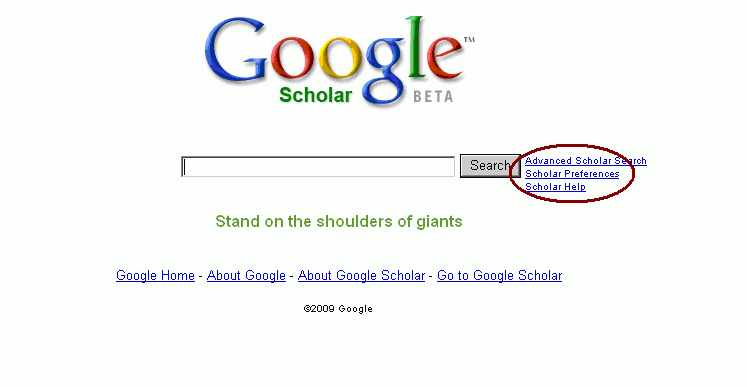
Click here for preferences
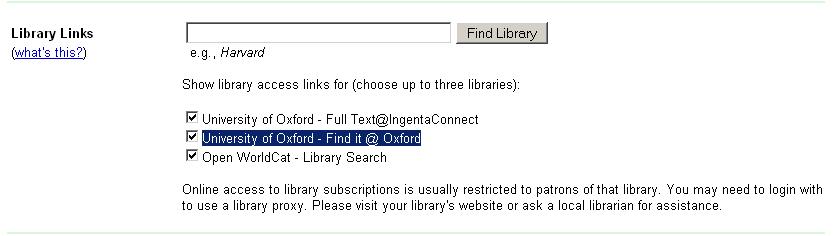
Set up Library Links here

Click for full text
Clicking on these full text links will give you the familiar OU eJournals pop-up window, so you can see where you are entitled to access full text from. Remember there might be more than one location and you should check the date ranges associated with each one…