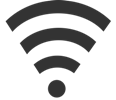 The wireless internet (wifi) network in the central Bodleian Library site, including the Radcliffe Camera and Gladstone Link, allows all Bodleian Library readers to access the internet for free using one of three networks.
The wireless internet (wifi) network in the central Bodleian Library site, including the Radcliffe Camera and Gladstone Link, allows all Bodleian Library readers to access the internet for free using one of three networks.
Wifi-enabled laptops, tablets and mobile phones can all use the wifi networks. Details of the three available networks and guides available to help you connect to the network are listed below. Alternatively, you can download a printable PDF guide.
Eduroam
 for all Oxford University students and staff
for all Oxford University students and staff- for members of other academic institutions who have already set up their home Eduroam account
- don’t need to log in each time you use it
Oxford University staff and students will find guides on how to connect to Eduroam on the IT Services website at www.oucs.ox.ac.uk/network/wireless/services/eduroam/.
Members of other academic institutions need to have already set up their home Eduroam account to use the network in Oxford. If you have problems using your account, please contact your home institution’s IT support service.
OWL
- for all Oxford University students and staff
- don’t need to log in each time you use it
For guides on how to connect to the OWL network visit the IT Services website at www.oucs.ox.ac.uk/network/wireless/services/owl/vpn/.
Bodleian Libraries
- use this network if you do not have access to Eduroam or OWL
- for all registered users of the Bodleian Libraries
- log in each time you use it and after 30 minutes of inactivity
For more information about using this network please visit the Bodleian Library IT and Computers webpage.
Related Links PDF Guide to Wifi Networks in the Bodleian Library | Oxford University IT Services | Eduroam | Bodleian Library IT and Computers | Bodleian Library Reading Rooms | Contact the Bodleian History Faculty Library

