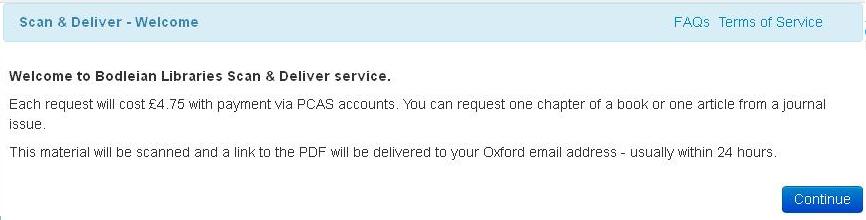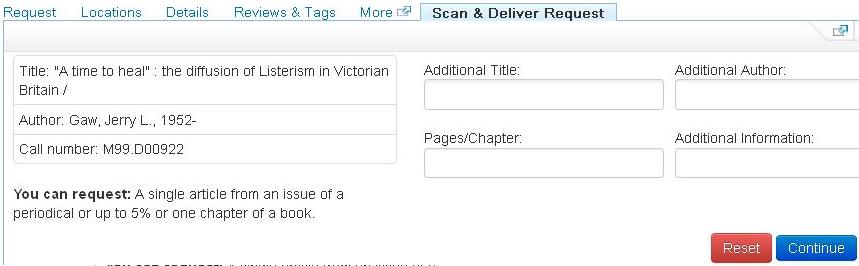As of today (11 March), the Bodleian’s Scan and Deliver service will be available to all current Bodleian Library card holders though on for the 6 month trial period. Previously this service was only available to Oxford University staff and students.
As of today (11 March), the Bodleian’s Scan and Deliver service will be available to all current Bodleian Library card holders though on for the 6 month trial period. Previously this service was only available to Oxford University staff and students.
Instead of requesting the physical item to a reading room, you can request scans of sections direct to your desktop.
Q. How to I make a Scan and Deliver request?
- First of all, you must be a registered user of the Bodleian Library. See Admissions for details how to register.
- If you are a registered reader, you need to logon to SOLO as usual (top right corner). If you are not sure how to sign on, read our guidance.
- Search for the book and journal as usual. If it is held in our offsite Book Storage Facility in Swindon, you will have the option to ask for a scan in the Find & Request tab. Click on Request Scan and go through the next steps.
Check details here how much it costs, how to pay, how long it will take, etc.