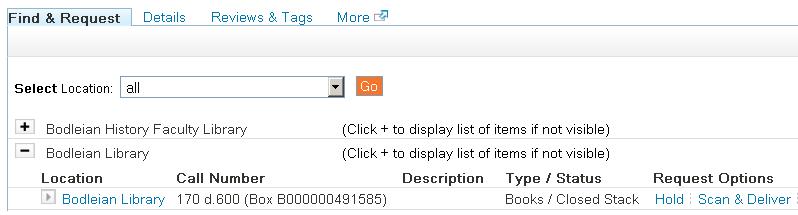At midnight on 5/6 April 2013, new legislation came into force allowing the Bodleian Libraries and the other Legal Deposit Libraries in the UK and Ireland, to access electronic books, articles, web pages and other electronic documents published in the UK. This is the electronic equivalent of print legal deposit, the legislation which has allowed the Bodleian Libraries to receive a copy of every item published in print in the UK since 1662. Bodleian Libraries will be referring to this new material as Electronic Legal Deposit (eLD).

Watch this SOLO Video Guide for an overview of the regulations governing the use of electronic Legal Deposit materials and guidance on how to access them using SOLO.
Coverage
The new eLD legislation covers:
- E-journals, e-books and other electronic documents published in the UK
- Web pages published in the UK
- Stand alone or “off line” electronic items such as CD-ROMs
The legislation does not cover:
- Social media web sites e.g. Facebook
- Web sites and other materials which solely consist of audio/visual content (for example YouTube). However, where audio or video clips are embedded within, for example a normal web page, it will be covered. A good example of this is videos embedded in news items on the BBC web site.
Restrictions in use
Access to eLD items is subject to the following restrictions which are imposed by the Legal Deposit Act 2003:
- eLD items may only be accessed from the premises of the Legal Deposit Libraries. In Oxford this means that you will only be able to access eLD items from within the 30 Bodleian Libraries. You will not be able to access them from College Libraries or other University premises outside of the Bodleian Libraries. In addition, unlike our other e-resources, you will not be able to gain outside access even if you are using your Oxford Single Sign on (SSO) or VPN
- eLD items may only be accessed from Library computers in the Bodleian Libraries. You will therefore need to use one of the Libraries’ public workstations rather than your own laptop or device.
- Each item on eLD may only be viewed by one person in the Bodleian Libraries at a time. If someone is already using the eLD item that you want, you will need to come back later.
- You may not make digital copies or save eLD items – even within normal copyright limits
- You may not copy and paste from eLD items
In addition to these legal restrictions, due to technical issues in the Bodleian Libraries you will only be able to access eLD items from the Mozilla Firefox browser. You will not be able to access them from Internet Explorer.
How to find eLD material in SOLO
You will be able to find and access articles and books deposited via eLD using SOLO. The SOLO search screen now has four search tabs, two of which can be used to search Electronic Legal Deposit.

More details and help
More details, how to use SOLO to include and exclude eLD materials, and for information about further support, check out the Bodleian Libraries eLD guide.
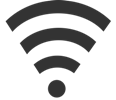 The problems encountered by some readers trying to access the My Account area on SOLO and log in to the Bodleian Libraries wifi network have now been resolved.
The problems encountered by some readers trying to access the My Account area on SOLO and log in to the Bodleian Libraries wifi network have now been resolved.