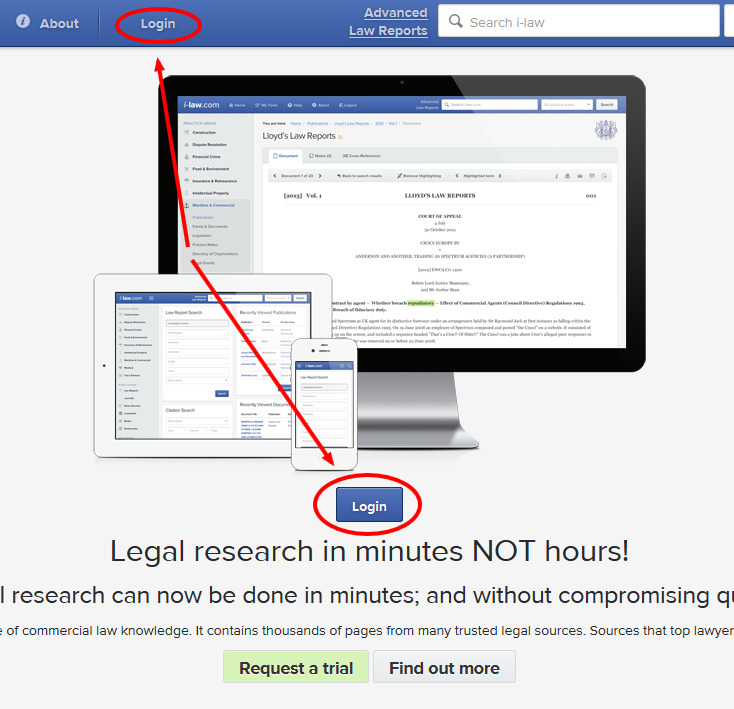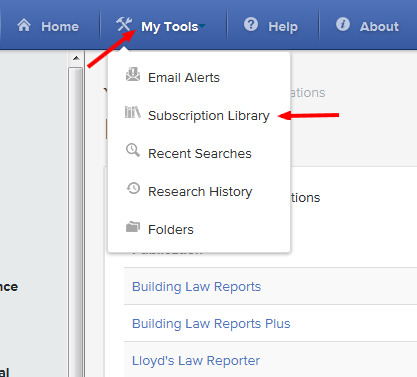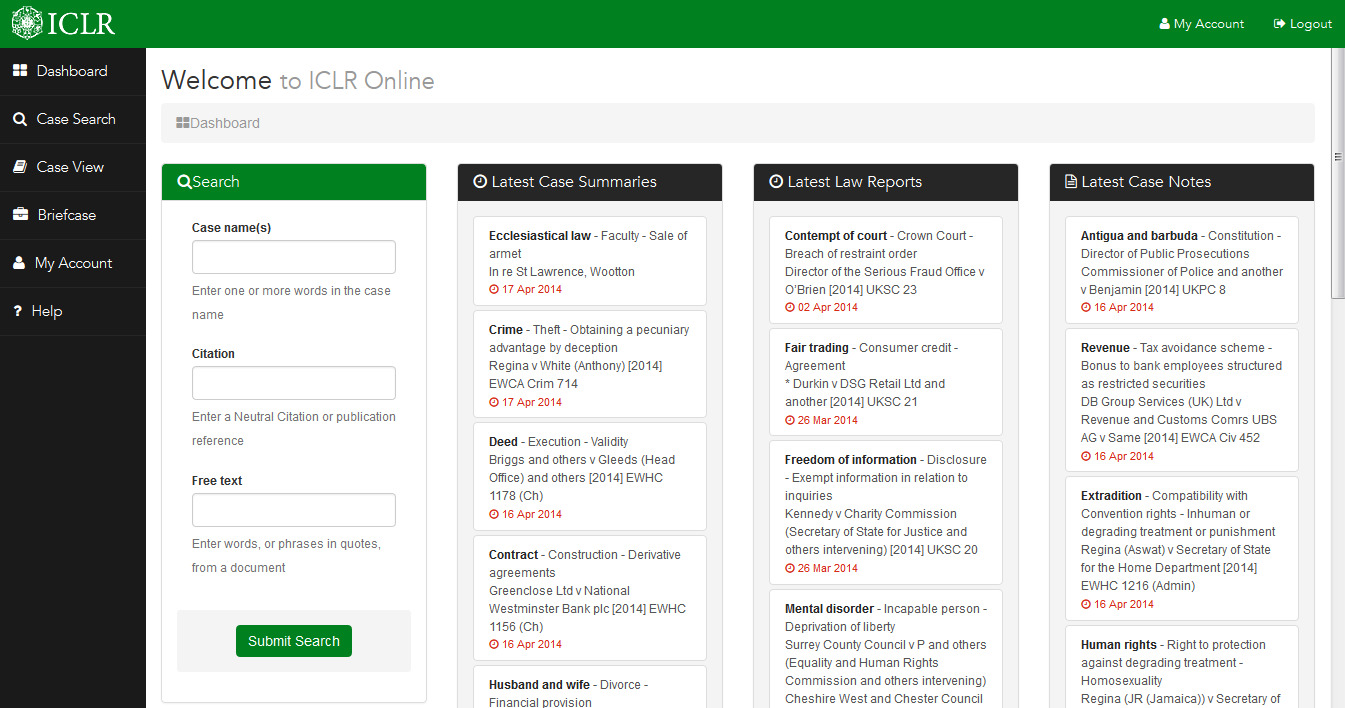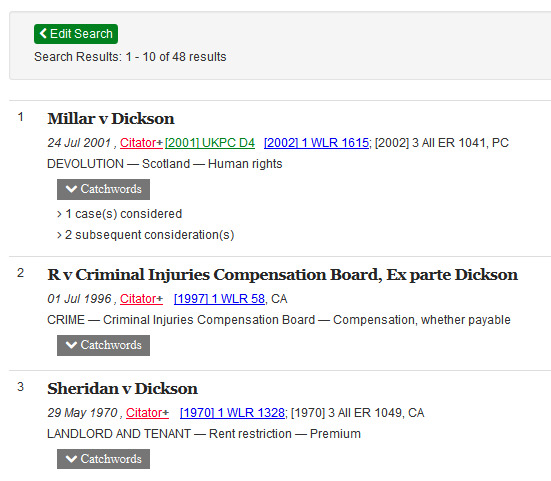By Katie Carter
A number of our subscription databases have been busy sprucing themselves up over the Easter vac, so we’re taking a quick look at their new looks.
First up, i-law. This carries the Lloyds Law Reports and the Lloyds Maritime and Commercial Quarterly. We added in some new content earlier in the year, so it also carries the Lloyds Insurance and Reinsurance Law Reports, as well as the Building Law Reports and the Professional Negligence reports. You still need to login, and can find the details on weblearn via links in Oxlip+ or on the LawBod databases page. This is NOT your single sign on.
Once in, you’ll see a new ‘law reports’ search form. You can also find this through the ‘Law Reports’ link next to the search box at the top of the screen.
Above it, you’ll find a link to the ‘Advanced’ search form, which allows you to, for example, search across the LLR and the LMCLQ at the same time. (So not actually a link to ‘Advanced Law Reports’ – sorry!)
To see which titles we subscribe to, click on the ‘My Tools’ link at the top of the page, then choose ‘Subscription Library’. Handily, if you use one of the Publications options from the left menu it will split the titles by those to which we have a subscription and those to which we don’t, so you shouldn’t end up browsing for something you can’t read.
The biggest changes here are the dashboard home screen and the results list. The dashboard includes a nice compact search form, and all the recent case law updates you might want.
The results screen consolidates case reports, and presents Citator+ and case report links in the same list. You might as well choose a case report link, the citator information is all available there too!
All pretty good, and you should have no trouble figuring it out if you’ve used the previous interface.
Jordans Family Law Online (and Elder Law Journal)
There are two options to find what you’re looking for in Jordans: browse and search. Browsing is still the obvious option – click on the title you’re interested in from the left menu, and just keep drilling down until you get where you’re going! Most titles to which we don’t have a subscription are greyed out, so it should be fairly obvious. (One or two unfortunately appear available when they aren’t – notably International Children Law Focus and Books Online – but it should become obvious pretty quickly where this is the case.)
Your alternative is the two new search options in the upper right corner, which are both fairly self-explanatory. The search covers all the Family Law Online material, but as with the browse options, titles we don’t have are greyed out. Navigating the results list does therefore require a bit of attention, but it should otherwise be pretty straightforward!
 Once you’ve found your document, you’ll notice the download/print options have moved. Click on the cog on the far right below the search links to find them again. The cog above the left menu is less helpful, if you click on that one by mistake. It offers the option of viewing the left menu as either a Table of Contents (default view) OR as an Index. The Index looks promising, but it isn’t there yet – the terms are not consolidated and most of them appear to link to content we don’t have, without the handy ‘greyed out’ warning sign. Best to leave that option as it is on Table of Contents for now!
Once you’ve found your document, you’ll notice the download/print options have moved. Click on the cog on the far right below the search links to find them again. The cog above the left menu is less helpful, if you click on that one by mistake. It offers the option of viewing the left menu as either a Table of Contents (default view) OR as an Index. The Index looks promising, but it isn’t there yet – the terms are not consolidated and most of them appear to link to content we don’t have, without the handy ‘greyed out’ warning sign. Best to leave that option as it is on Table of Contents for now!