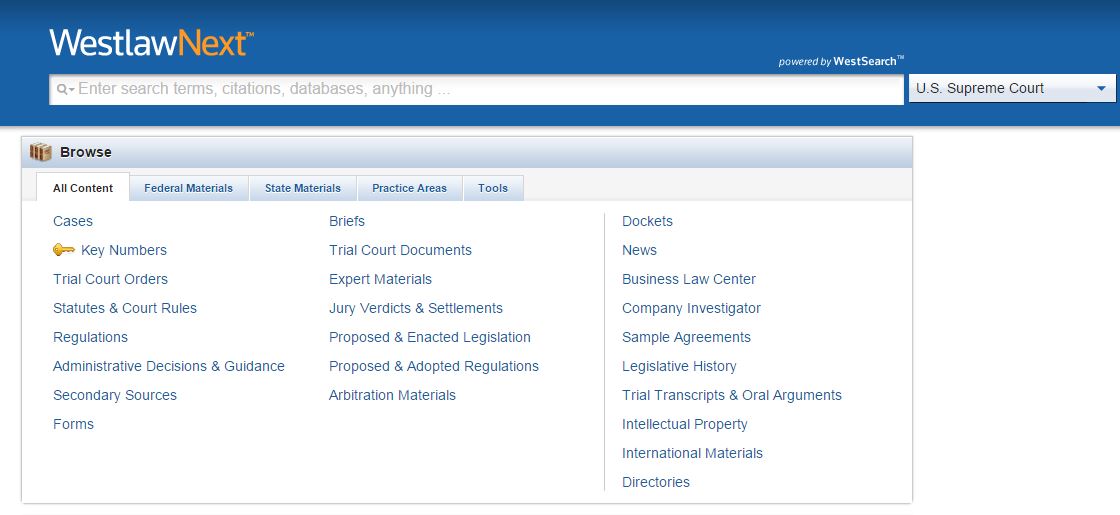If you are an avid user of Westlaw International you may have noticed that since Friday there is another link when you click on Services titled ‘International Materials‘. It’s not a separate service but a new Westlaw platform for its international materials which is part of their WestlawNext platform. This post will have a quick look at accessing it and the major features and differences but don’t worry, until you get to grips with the new layout Westlaw plans to keep the old alongside the new for a while!
Accessing the platform
 The way to access to the new platform is still the same. You need to log on the Westlaw UK database and then go to the ‘Services’ link in the top right. From here there are 2 choices, the old platform is Westlaw International and the new is International Materials. Clicking on this will take you straight through.
The way to access to the new platform is still the same. You need to log on the Westlaw UK database and then go to the ‘Services’ link in the top right. From here there are 2 choices, the old platform is Westlaw International and the new is International Materials. Clicking on this will take you straight through.
So what’s new …
Layout
Gone are the tabs across the top which had different libraries. Instead is a single interface with a search box at the top and links to browse by jurisdiction or by document type. It even allows you to do a search across all international material which is a great improvement as long as your search is specific enough.
 The browse within the main screen means that you do not automatically need the International Directory tab in order to find the relevant sources or search screen but if you do need more than the items listed there is a International Materials Index on the right hand side.
The browse within the main screen means that you do not automatically need the International Directory tab in order to find the relevant sources or search screen but if you do need more than the items listed there is a International Materials Index on the right hand side.
Searching and Navigation
The search box at the top of the page stays there no matter where you are within International Materials but will default to the page you are on. For example if you go to the International Materials Index and use the search box, it will search only the index and so you need to pay attention to the grey text within the search box. The button next to it allows you to search for All Content but this is not just the content for International Materials but all of WestlawNext.
 The simple search box works with connectors and expanders (leaving a space will presume you are linking with an ‘AND’) but if you need a more structured search then there a a button for Advance search next to the box and this opens different boxes for different fields as well as a handy guide to the different connectors you can use. As far as we can see, the fields you can search change depending on the source you are searching.
The simple search box works with connectors and expanders (leaving a space will presume you are linking with an ‘AND’) but if you need a more structured search then there a a button for Advance search next to the box and this opens different boxes for different fields as well as a handy guide to the different connectors you can use. As far as we can see, the fields you can search change depending on the source you are searching.
Getting back to International Materials can be tricky without relying on your back button on your browser (which sometimes throws up an error message). If you can see a bread crumb trial at the top the easiest way to get back seems to be to click on the International Materials link within the trail. If you do end up clicking on the WestlawNext logo you will find yourself on the home page which is primarily US materials (more on this later!). If this happens all you need to do is to click on the link to International Materials on the right hand side.
Results Screen
One thing that has definitely improved is the results screen. It is much clearer, it has the results in the main part of the screen and not on the left hand menu and it has options to filter or refine on the left hand menu instead. This is similar to how most databases operate and therefore makes it easier to use. There are the usual options of download, email and print which appear on the top right and the ability to change the amount of detail you get coming up in the results list.
Where have the US materials gone?
If you have used the old Westlaw International for U.S. legal materials you would have probably used either one of the usual tabs (such as Law School), gone into the tabs and selected specific sources, or used the International Directory to search for the series you are looking for. When you first see the International Materials screen you may ask yourself – where is the U.S. in the list of jurisdictions? The answer is, it’s not there, the reason being is that this is part of WestlawNext which is the U.S. platform for Westlaw and the tab from Westlaw UK takes you directly to the International Materials section. To access the U.S. legal sources you need to click on the WestlawNext logo.
This brings up the different options to browse. If you are looking for journals or books then you need to choose Secondary Sources from the list and then you can narrow down from there.
There is a lot more guidance on how to use the new platform including, user guides, FAQ’s and videos here. If you need any assistance then contact Kate Jackson at katharine.jackson@bodleian.ox.ac.uk.