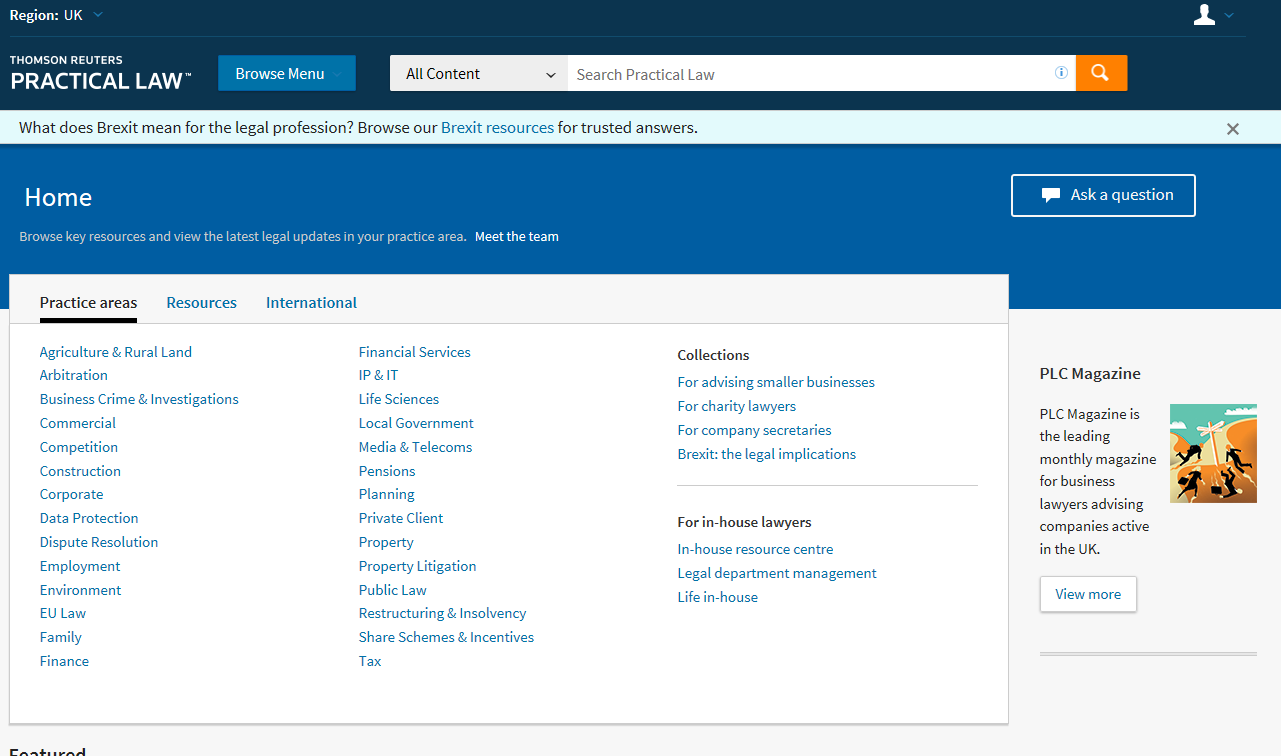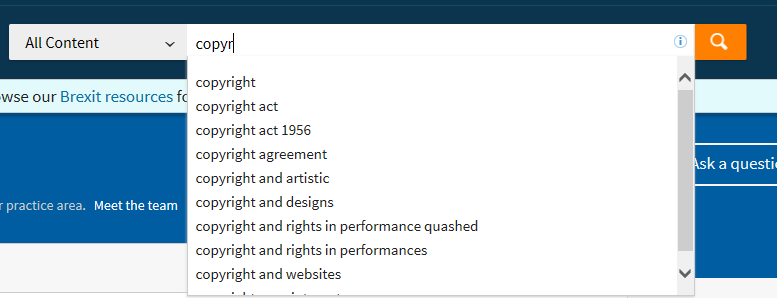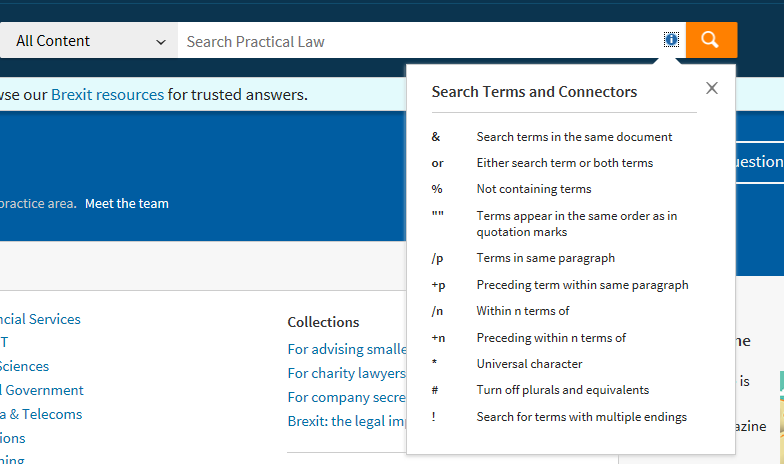Many of you will have received an email direct from Thomson Reuters outlining the improvements that went live on the database ‘Practical Law (PLC)’ over the weekend.
The aim of this blog post is to draw your attention to what we think the main improvements will be for you, the user.
(If you are unfamiliar with PLC, please read this blog post from November 2016 first)
First impressions
It does a look a little ‘cleaner’ when you first open up the database. The subject content is a little more accessible, whereas it was a little too ‘busy’ to find things quickly previously.
Searching
This has been improved as now PLC will make auto-suggestions as you type.
You can check which search connectors you can use by clicking on the ‘i’.
Now within practices area you will notice a selection of resources entitled ‘editors picks’. This curated and maintained list is what PLC believes to be the most relevant resources in that topic.
Results
When you receive your results list you can choose how much detail you see. Not mind boggling admittedly, but quite handy nevertheless. So perhaps you just want a quick list or maybe you require a snippet of information about each ‘hit’ to ensure you select the correct resource without having to open up each one individually.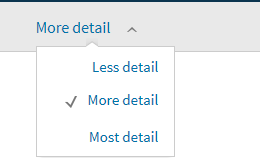
You can narrow down your results further by using the filters available on the left hand side, saving you time as you’ll reach your desired resource quicker.
A table of contents is provided next to the practice note. As practice notes can be considerably long, this aids reading and enables you to jump straight to the pertinent section.
Downloading/ Printing
This is quicker and easier now and you are given a greater range of options with regard to formatting, font size etc. Just use the icons on the right of the screen.
Saving, History, Highlighting & Annotating
Ah……
There are some new features regarding saving information to folders and annotating documents on screen. However to make use of these you need to have an individual ‘OnePass account’. When we trialled the database we found these a little problematic and hence have simplified access by asking the database to use our IP addresses, so automatically signing on for Oxford University members. A side effect of this however, is that it doesn’t enable personalisation. If you do think you would particularly benefit by having a separate OnePass account then please email me on: nicola.patrick@bodleian.ox.ac.uk
Concluding thoughts
I think if you are a lawyer and this database is your staple, then I’m sure these ‘tweaks’ will be extremely welcome. For the researcher that dips in and out of the database somewhat infrequently, then although definitely improvements on what we had before, I don’t think any will be hugely significant, especially as the content is exactly the same!