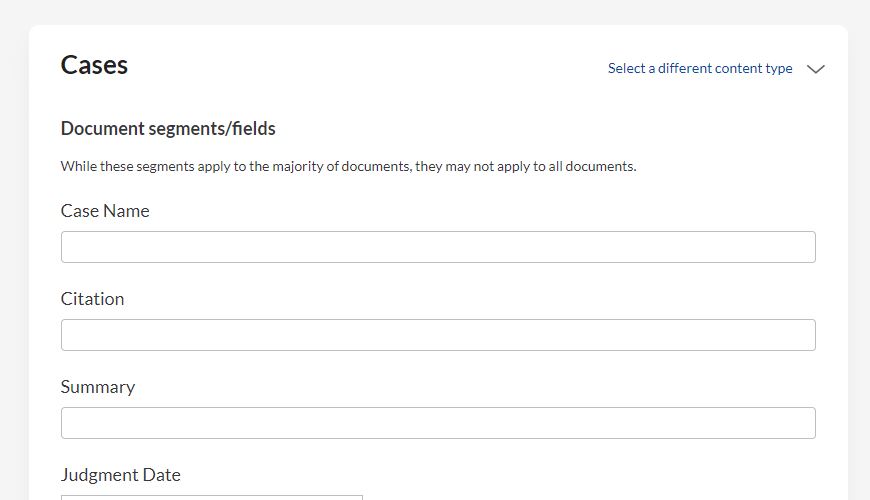After many years with the same ‘look’, Lexis Library has updated its interface to a new and more streamlined version – Lexis+ UK. From Thursday 15th September, when you go onto Lexis, this new platform will be ‘live’ and the old version will no longer be available.
Like with most new platforms, the best way to learn is to go on and have a look around. However to help with the basics, we have put a few pointers below. We have also produced a 15 minute video to go through things in more detail for those that prefer to see it demonstrated rather than static screen shots. It can be found on the Law Bod 4 Students Canvas page, under Panopto Recordings here https://canvas.ox.ac.uk/courses/169355 or if you cannot access that site then it is also on YouTube here https://youtu.be/dcqnJ7yLIZs (please note that we are still working on the closed captions for this version)
We are likely to be offering training as Michaelmas term starts and so look out for this if you are interested. Lexis+ UK have also produced a number of training documents and videos and you can get to these by clicking on ‘Help’ in the top right of the Lexis homepage. Lexis has also put some more information here Your Lexis+ UK Upgrade
As with all new platforms, we are expecting teething problems and so please, if you get stuck or have any specific questions then contact law.library@bodleian.ox.ac.uk.
Lexis+ UK can be found in the same way as the old platform and the usual links should automatically take you to the new platform as soon as it is live but we will keep you updated.
Homepage
The homepage looks less cluttered. As you go in you, it should default to the Legal Research option on the left. The default ‘look’ used to be the dark screen but Lexis+ was thinking of making the default the light screen. Either way, you can change it by going to the little moon and sun icon in the top right and choose which you prefer. You will see that it has a main search box and then underneath it has a tab called ‘Explore’. To get to the options mentioned below, click on the little arrow next to Explore.
This will bring up options other than using the main search box to get to the materials.
Searching for a case
Although there is no longer a specific box on the homepage, cases are one thing that you can search for from the main box on the homepage. If you use the citation only it should bring the right result to the top (despite there being lots of results).
If you need to subject search or use party names (or perform a more structured search) then you need to go to Content → Cases → Advanced search
Searching for legislation
Legislation does not work as well from the main box on the homepage. It is better to go to Content → Legislation and then use the box on this page to search for the title of the act and this should bring up one main entry that will allow you to browse the sections or you can use the table of contents. If you are looking for a specific section you can go to ‘Advanced search’ but we think it is easier to use the previous method as the results you get are not as clear under the advanced search.
Searching for a source
If you are uncertain as to whether a particular series or source is on Lexis+ UK then there is an option (as there was with the old platform) to search for it. All you need to do is go to My Sources → Search Sources and type it in.
This will bring up a list and you just click on the title to search or browse. At time of testing, this includes the international sources as well. There is also the option to ‘View all sources’ which gives you an A-Z list and you can narrow down by content type on the left hand side.
Printing/emailing/saving
There are the usual options to print/email/save, although the icons have changed slightly. There is also the option to save to a folder to Lexis+ UK, which is a good option to use if you are not yet sure something is worth printing out or saving. You can access your folder at the top of the page.
Alerts
As with the old platform, you can set up current awareness alerts for particular areas of law. If you do have alerts on the old platform, these cannot be migrated to the new platform and so you will need to go in and set these up again. It is very similar to the old platform. Go to the 3 dots at the top and choose ‘Alerts’ and then you should see the option to ‘create alert’.
There is also the option to save a search as an alert, so the search is run daily/weekly/monthly and new results are sent to you. Just click on the little bell icon once you have run your search for the first time and follow the instructions.
International materials
To get to the international materials just click on the tab called ‘International’ and this will give you a menu with country options. Lexis+ UK have only just made this section available and so we have not had chance to explore this fully, but once we have, we will write another blog post.
Any issues with using the new platform then please contact us and look out for further training and help.