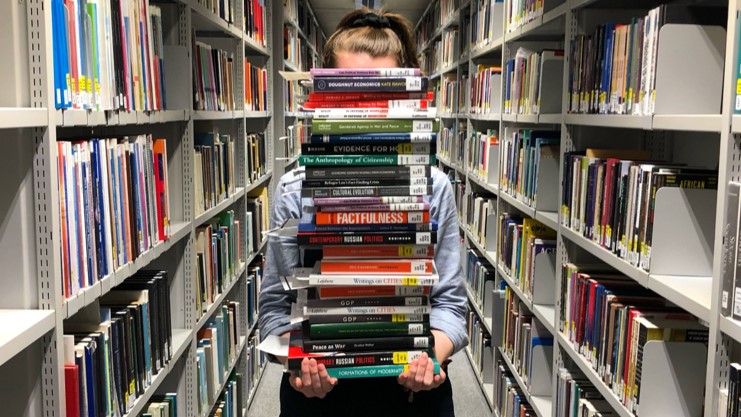Although you can order books and collect them via our Click & Collect service, you may find that booking a Browse & Borrow slot works better for you:
- It’s potentially quicker to get hold of the books you need as library staff are fetching a large quantity of books per day for Click & Collect while Browse & Borrow means you can just book a slot on the day your essay is set and pick up whatever books you need straight away.
- You don’t need to know exactly what books you are going to borrow ahead of time, so if you don’t have a set reading list to work from, Browse & Borrow may be better suited for your needs.
- Remember that if you just need to collect some printing or do some photocopying in the library, you can also take advantage of booking a Browse & Borrow slot.
How does Browse & Borrow work?
Go to the SSL study space booking webpage and choose the ‘Browse and Borrow only [NO DESK]’ option to book your slot. This entitles you to browse our collection, borrow items via our Self Issue Machines and also use our photocopiers/printers but it doesn’t allow you to sit and study in the library.
Browse & Borrow bookings are separate from our study space bookings, so you won’t be taking a desk away from anyone who wants to study in the library. You can browse as long as you want in your chosen booking period (e.g. a Mon-Fri morning slot booking means you can use the library between 9.30am-2pm, an afternoon slot between 2pm-7pm), or if you prefer you can be in and out.