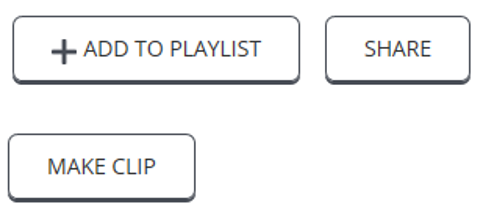Box of Broadcasts is an on-demand TV and radio service for education. Whether you want to research current events, news from the past or documentaries, Box of Broadcasts provides a wide range of audio-visual possibilities. It allows members of subscribing institutions to search an archive of over 2 million broadcasts, record programmes from over 65 free-to-air channels, and create their own playlists and clip compilations.
 Content includes BBC One, BBC Two, BBC Four, ITV, Channel 4, Film4, 10 foreign language channels and more.
Content includes BBC One, BBC Two, BBC Four, ITV, Channel 4, Film4, 10 foreign language channels and more.
15 new channels were recently added to BoB!
Use the playlist tool to create and share a playlist or to keep track of your own research.
The clips tool can be used to make handy snippets for teaching.
Box of Broadcasts is available to current members of the University of Oxford. Access the resource via SOLO and log in with your Single Sign-On (SSO). The first time you access Box of Broadcasts you will be required to register for an account by entering your email address and name.
Find out more by viewing these online tutorials.