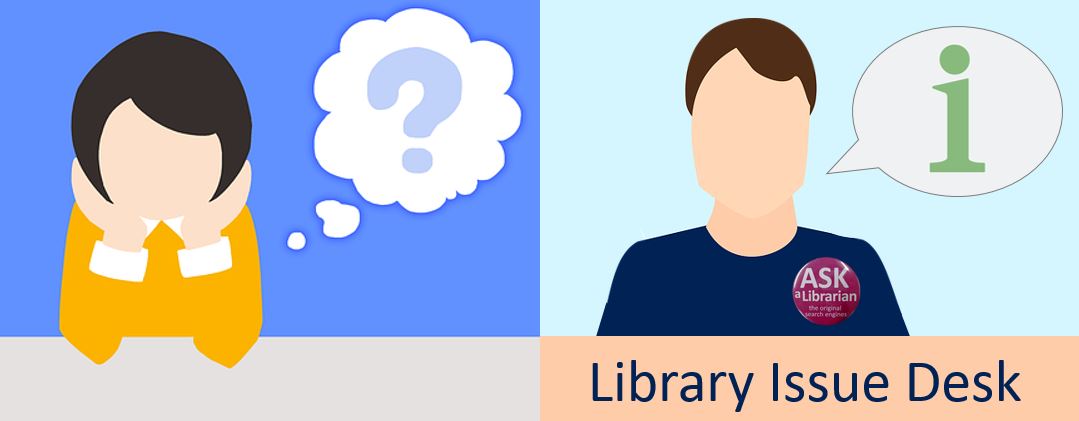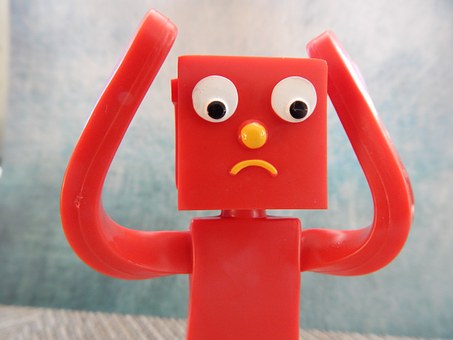Welcome to all of our new readers!
Take a look at our Getting Started webpage for all the key information you will need to get started using the Bodleian Libraries. Find out how to search our library catalogue (SOLO), how to make sense of your reading lists and much more …
Get assistance with using SOLO via the Bodleian Libraries Live Chat service. During staffed hours (see above) just type your query into the Live Chat box to the right of the screen and a staff member will reply.
You may also find the SOLO Top Tips video tutorial useful to view (click image above).
Visit the Oxford LibGuides website for an array of how to guides on key library services such as how to print, copy and scan (PCAS). There is also information on online training courses you may find useful to attend (Bodleian iSkills)
Still have questions? Need some help? Talk to our friendly library staff, who will be happy to help with any queries you may have. Speak to us in person at our Issue Desk or you can contact us via phone (01865 2-71093) or via email.