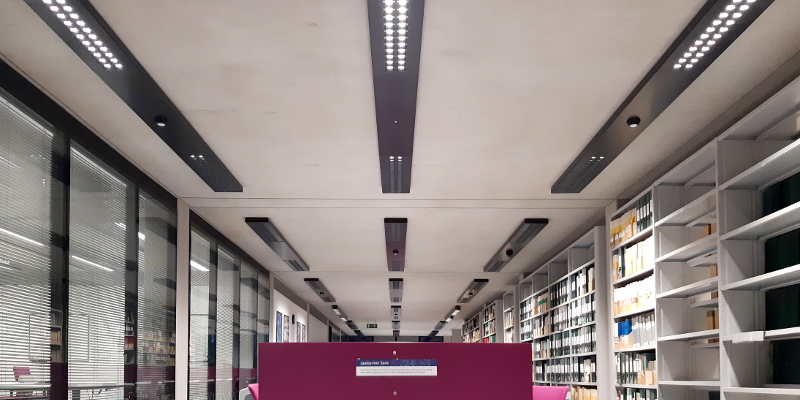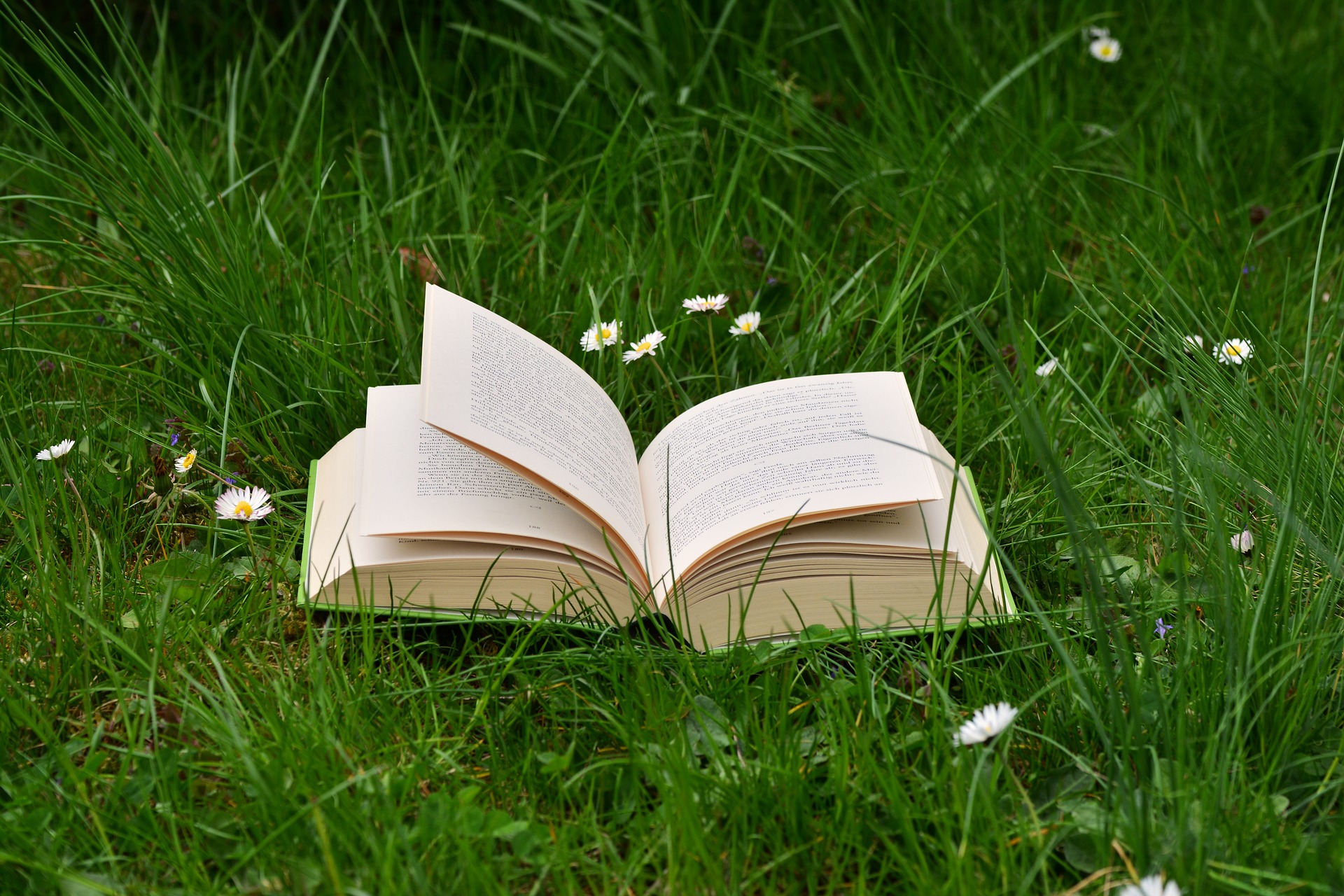The University has launched a new carbon target, to halve peak emissions by 2030. This will be challenging, but we can all do something to help.
Save Energy
 Here in the SSL we have been working to reduce the energy consumption of our electrical equipment by switching off some photocopiers and PCs during low use periods, setting the photocopiers to sleep after a few minutes’ inactivity and enabling power saving settings on staff PCs. We have reduced PC monitor brightness and we turn off monitors when not in use. Low energy LED lights with motion sensors have been installed throughout the library thanks to an ongoing Estates Services project to convert all the lighting in the Manor Road Building to LED. This has reduced the amount of electricity used to light the library by two thirds.
Here in the SSL we have been working to reduce the energy consumption of our electrical equipment by switching off some photocopiers and PCs during low use periods, setting the photocopiers to sleep after a few minutes’ inactivity and enabling power saving settings on staff PCs. We have reduced PC monitor brightness and we turn off monitors when not in use. Low energy LED lights with motion sensors have been installed throughout the library thanks to an ongoing Estates Services project to convert all the lighting in the Manor Road Building to LED. This has reduced the amount of electricity used to light the library by two thirds.
Here are our top tips for how you can help save energy in the SSL:
- Switch off laptops and mobile devices when not in use – simple and effective.
- Enable power saving settings on your laptop – do this once then save energy without even thinking about it.
- Turn off your device’s Wi-Fi, GPS and Bluetooth when not in use – this will also make your battery last longer between charges.
- Reduce the screen brightness on your mobile phone & laptop – another great battery saving tip.
- Unplug any USB devices from your laptop, eg external hard drives, when they are not needed – these can still draw power when not in use.
- Shut down the Reader PCs after use – our new PCs are really quick to start up.
- Turn off the lights in the Discussion Rooms, Information Skills Training Room and Q-Step Centre Teaching Lab when you leave – our policy is to leave these lights off.
Read up
Be inspired and informed by our Climate Change Book Display located around the corner from the SSL Issue Desk.
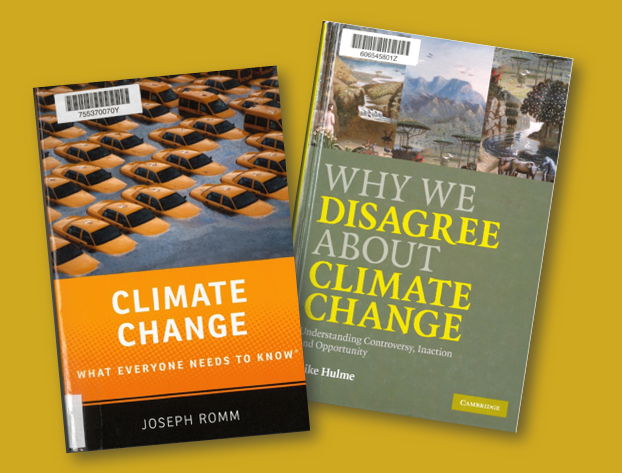 The books have been chosen by our Subject Consultants and cover African Studies, Economics, Forced Migration, Geography, International Development, International Relations, Politics and Sociology. They are just a small selection of the books we hold on climate change – to find more books on this topic, search SOLO.
The books have been chosen by our Subject Consultants and cover African Studies, Economics, Forced Migration, Geography, International Development, International Relations, Politics and Sociology. They are just a small selection of the books we hold on climate change – to find more books on this topic, search SOLO.
Get involved
We can all make individual changes to our behaviour but by joining with others we can do more and have fun. You could sign up for Student Switch Off at your college or take part in Green Impact via your department or college. Find out more about these and other initiatives run by the University’s Environmental Sustainability Team at https://sustainability.admin.ox.ac.uk/get-involved
…