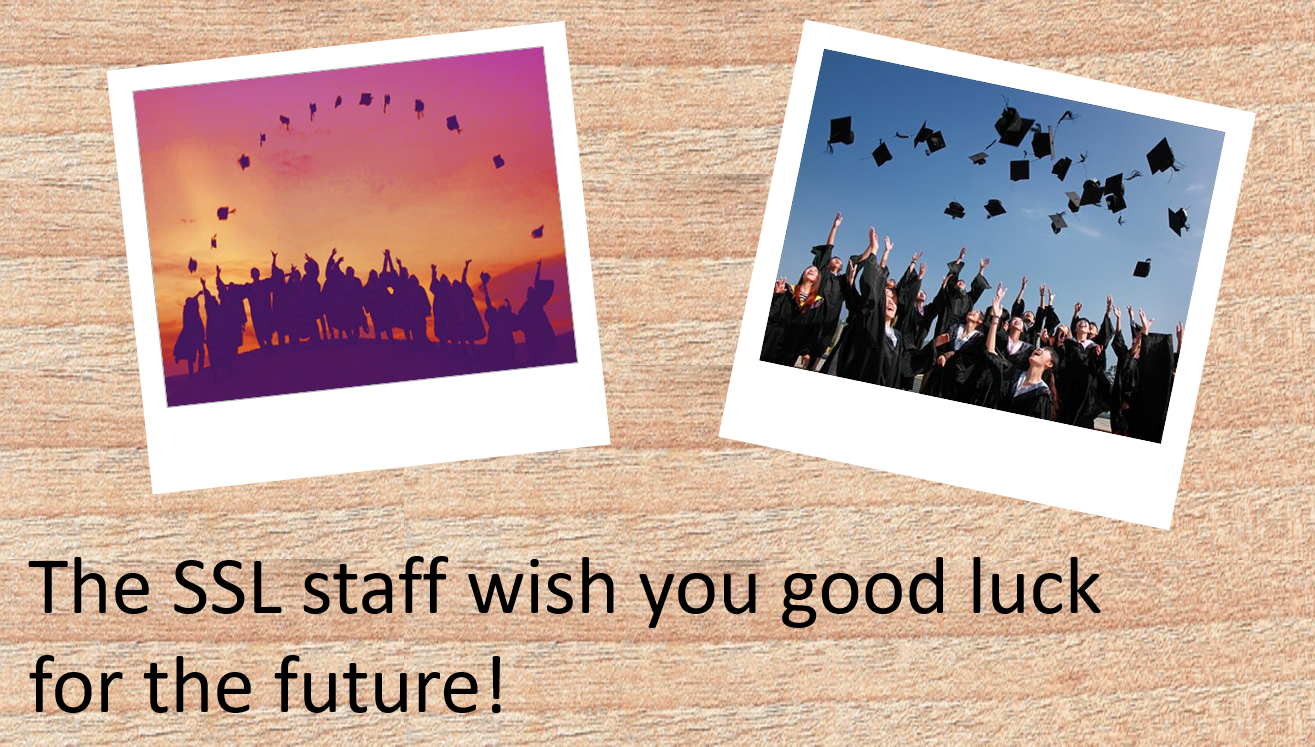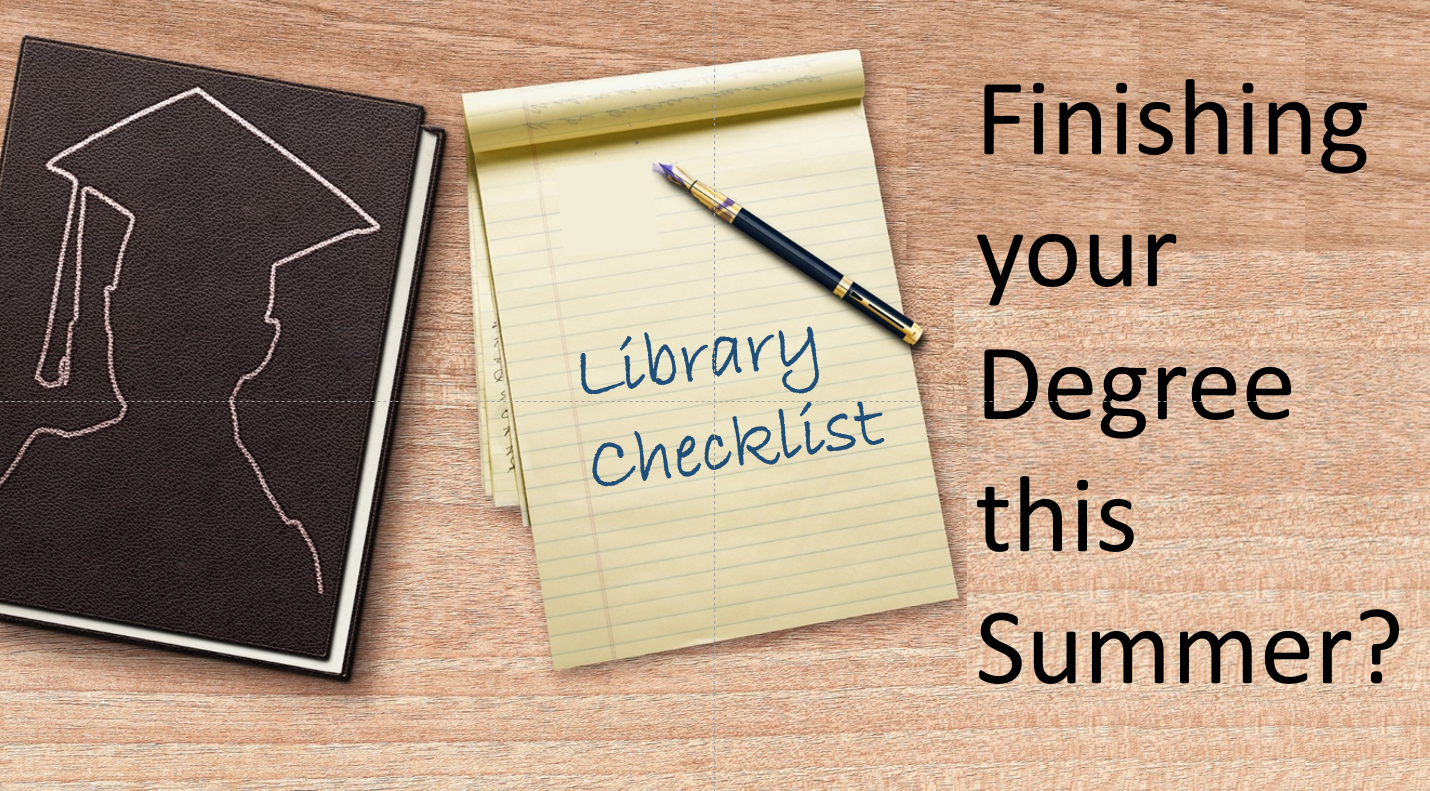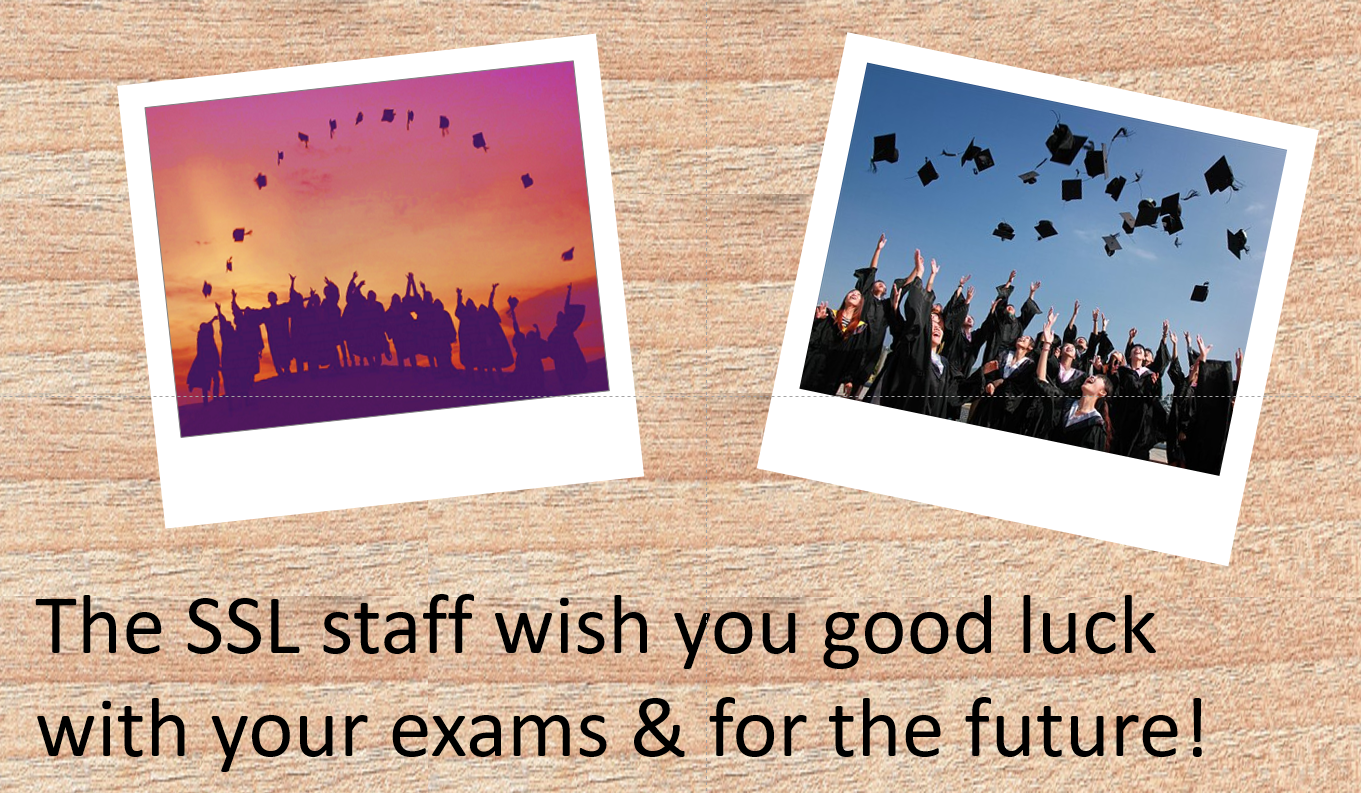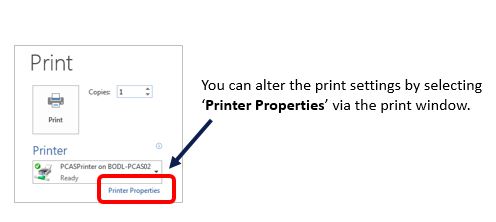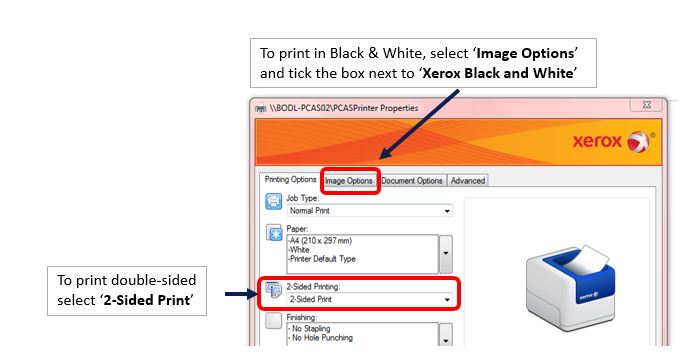Here are a number of library related things to keep in mind as you prepare to finish your degree and leave Oxford.
Return all your library books
Please return your books to the library from which you originally borrowed them. Find out the SSL’s opening hours on our webpage.
Pay for any Lost Books
If you have lost an item borrowed from one of the Bodleian Libraries, contact the library from which the item was borrowed with the author’s name, the title of the book, the shelfmark (if possible) and your name and email address.
If the book is not found, you will usually be required to pay a lost book charge.
If you have already been invoiced for a book you have lost, please pay the amount before you leave.
Consider donating textbooks
We would be pleased to receive personal copies of social sciences textbooks that are in reasonable condition and cited on reading lists. We would add these to our lending stock so future students benefit from increased provision.
In cases where we don’t have sufficient space to add donations to our collections, we send them on to Better World Books.
Please pass any donations to staff at our Issue Desk.
Use up your PCAS credit
Any unused credit on your PCAS account cannot be refunded and so we urge you to use it before you leave Oxford. On request, credit can be transferred to another PCAS account. Please email PCAS Support for assistance.
Find out about Alumni Privileges
BODLEIAN Reader’s card
As a graduate of the University of Oxford you are entitled to apply for a Bodleian Reader Card (this is different to your ‘My Oxford’ Alumni card). This card will grant you reference access to the Bodleian Libraries. Details on how to apply are on the University of Oxford degree holders applying for a Bodleian Reader card webpage.
‘My Oxford’ Alumni Card
You can also register for a ‘My Oxford’ Alumni card. This will provide you with a range of benefits and discounts.
Being an Oxford Alumni entitles you to remote access to selected electronic resources. More information can be found on the Bodleian Alumni Journals access webpage.
If you have a Bodleian reader card, you will also be able to access electronic resources in the Bodleian Libraries via reader PCs.
RefWorks Reference Manager
If you have a RefWorks account, you will be able to continue to use RefWorks once you have left the University. However, you need to ensure you sign in with a personal email address to continue using the service as alumni. If you currently use your single sign (SSO) to log in to RefWorks, please read the information on the Bodleian Libraries Reference Management Guide..