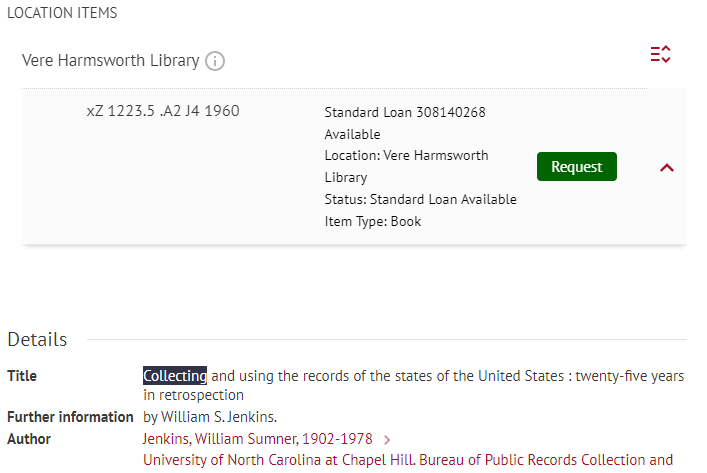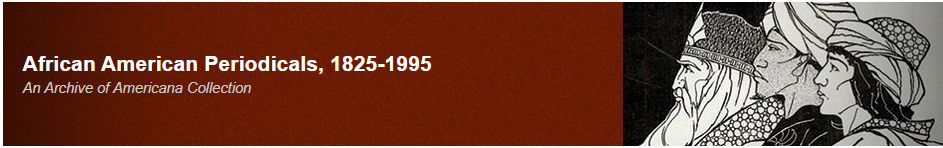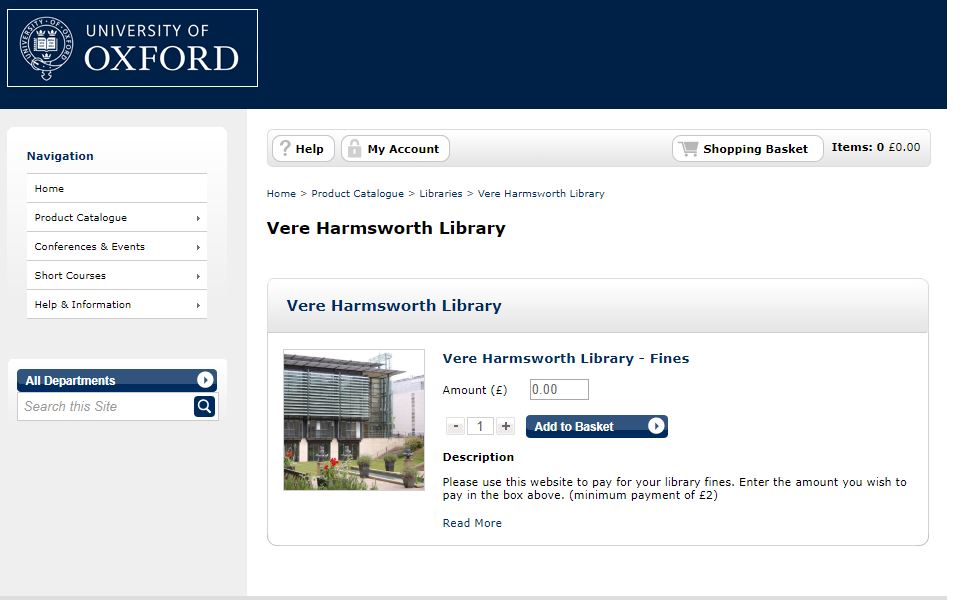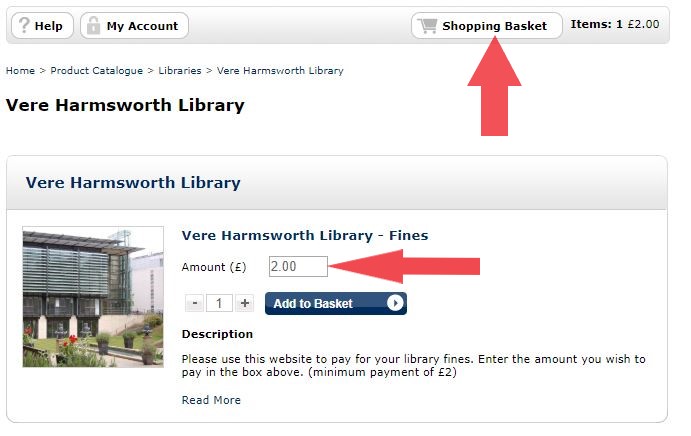In this blogpost, we will go through the key information you need to know for studying at the VHL in Michaelmas 2020. This information will be useful to any of our new readers, or those returning to the VHL after the lockdown period.
Opening hours
The VHL is now operating in our Term Time opening hours, as of Sunday 11th October. This means that the VHL is now open on evenings and weekends, until Saturday, 13th December. Please note, that you can only come in to the library if you have a pre-booked Click & Collect/Study Space spot, or if you are returning books.
Booking a Study Space
To use the VHL study spaces, readers will need to have pre-booked a Desk or PC study space, via the Bodleian Libraries Reading Room Booking service.
More information on using the central booking service, and Bodleian regulations regarding using Bodleian reading rooms during Michaelmas Term may be found on the Bodleian website.
The booking slots for a VHL Desk or PC slot are:
Monday-Friday: 9:30 – 13:00; 13:30-17:00; 17:30-21:00
Saturday: 10:00-12:30; 13:00-16:00
Sunday: 11:00 -1:30; 14:00-17:00
Please note that study spaces at the VHL, and across the Bodleian Libraries are in high demand, and spaces are getting booked up very quickly. We are trying to make as many spaces available as safely possible. Do not make a study space booking if you are not intending on using the space. Please be considerate of your fellow readers, who also require study spaces in the library.
For more information on studying in the library, check out our separate blog post on What to expect when you use the VHL Reading Rooms.
Using Browse & Borrow
The VHL is now offering Browse & Borrow services on weekdays and weekends. Browse & Borrow spaces can also be booked via the Bodleian Libraries Reading Room Booking service.
Bookings to use the Browse & Borrow service can be made in between the following times:
Monday – Friday: 10:00 – 12:30; 14:00-16:30; 18:00-20:30
Saturdays: 10:30-12:00; 13:30-15:30
Sundays: 11:30 – 13:00; 14:30-16:30
Browse & Borrow allows Readers to enter the library for a pre-booked timeslot, to browse the open shelves for key titles, and to borrow loanable material. Readers may also use the Quick Search Terminals, PCAS machines to photocopy or scan relevant chapters or pages, in line with copyright guidance.
Readers using the Browse & Borrow service will not be able to use any of the library desks or Reader PCs. If Readers have Stack Requests, which need to be consulted in the library, they will need to book a study space.
More information on the Browse & Borrow service can be found on the Bodleian Libraries website.
Using the Click & Collect Service
Over Michaelmas Term, the VHL will continue to provide a Click & Collect service. Bodleian Readers may select loanable VHL titles via SOLO, by clicking the green “Request” button which is next to the location information.
Once library staff have collected your item, you will receive an automatic email, to book a collection slot. You will only need to book one time slot if you are picking up multiple items.
Collection slots are available from 12:00-1600 on weekdays.
Please book a collection slot before coming to the VHL to collect your title. This is to help library staff to manage collection bookings whilst overseeing our other reading room services.
If you do not attend your collection slot, your title will be kept on the Hold Shelf for 7 days, before being returned to the open shelves, or passed on to the next Hold request.
For more information on how Click & Collect works at the VHL, check out our separate blogpost on What to expect when using Click & Collect at the VHL.
Using BSF Stack Requests
Bodleian book deliveries are now running, allowing for stack requests from the BSF to be re-instated. If you come across a title in SOLO that you would like to read at the VHl, click the green “Request” button next to individual title, and select the VHL Library Desk as the desired collection point. An email will be sent confirming that the book has arrived from the BSF and is available to read.
Please note that BSF materials are non-loanable, and must be consulted in the library. You must make a reading room booking in order to consult your stack request.
If you are struggling to make a reading room booking, please let our library staff know. We may be able to extend your stack request so that you may consult the title at a later date.
Upon arrival at the VHL, after confirming your Reading Room booking, inform the member of staff on the desk that you have a stack request. You will be asked to show your card. Our library staff will then find your stack request, and check it out to you for the duration of your time in the library for that day. If your selected title is historical material (pre-1920), or particularly fragile, you may be basked to sit on the Ground Floor, in sight of the enquiry desk.
When returning your stack request, you will need to advise the librarian whether you wish to continue keeping the item on the Hold Shelf, or if you have finished with it. The librarian will then either return it to the Hold Shelf, or send it back to the BSF.
Using LibraryScan
The VHL will continue to provide a scanning service, alongside our fellow Bodleian libraries. Scans are currently limited to one request per day. Scans are limited to a chapter, article or 5% of the title, in line with copyright legislation.
Please select the red LibraryScan button at the top of the SOLO record (see image below as an example). You will then be asked to complete further details, such as the required pages/chapter/article and any further details required.
If the same title is available at the BSF, please select the Blue Off-Site scan option, which will be next to the title location details. This is to help manage demand. The BSF have a larger scanning service in operation, and can handle more requests than the individual libraries.
Returning books to the VHL
When returning books at the VHL, readers will be asked to put their items directly into a blue crate. The crate is located immediately on the right as you enter the library, on the ground next to the library desk. Readers do not need to make a reading room booking, or use the access gates in order to return their books.
After a quarantine period of 24 hours, the book will be removed from your account. Bodleian libraries will be extending it’s grace period on library fines from the lockdown period across Michaelmas Term, so the extra period of time on your account will not affect you.
Readers may also return their books via the Returns Hubs based at the Social Science Library in the Manor Road Building, or the Sainsbury Library at the Saïd Business School.
Please note that if you cannot physically return the books yourself, you may ask a friend or family member to return the books for you. If this is not possible, please visit the Bodleian Loans Returns webpage, which provides further information and return options for readers.
****************************************************************************************************If you have any questions about any of the services above, or any general questions about using the VHL, please contact us by email (vhl@bodleian.ox.ac.uk) or by phone (01865 282700).
Our library staff look forward to seeing you, and wish you a productive Michaelmas Term!